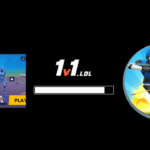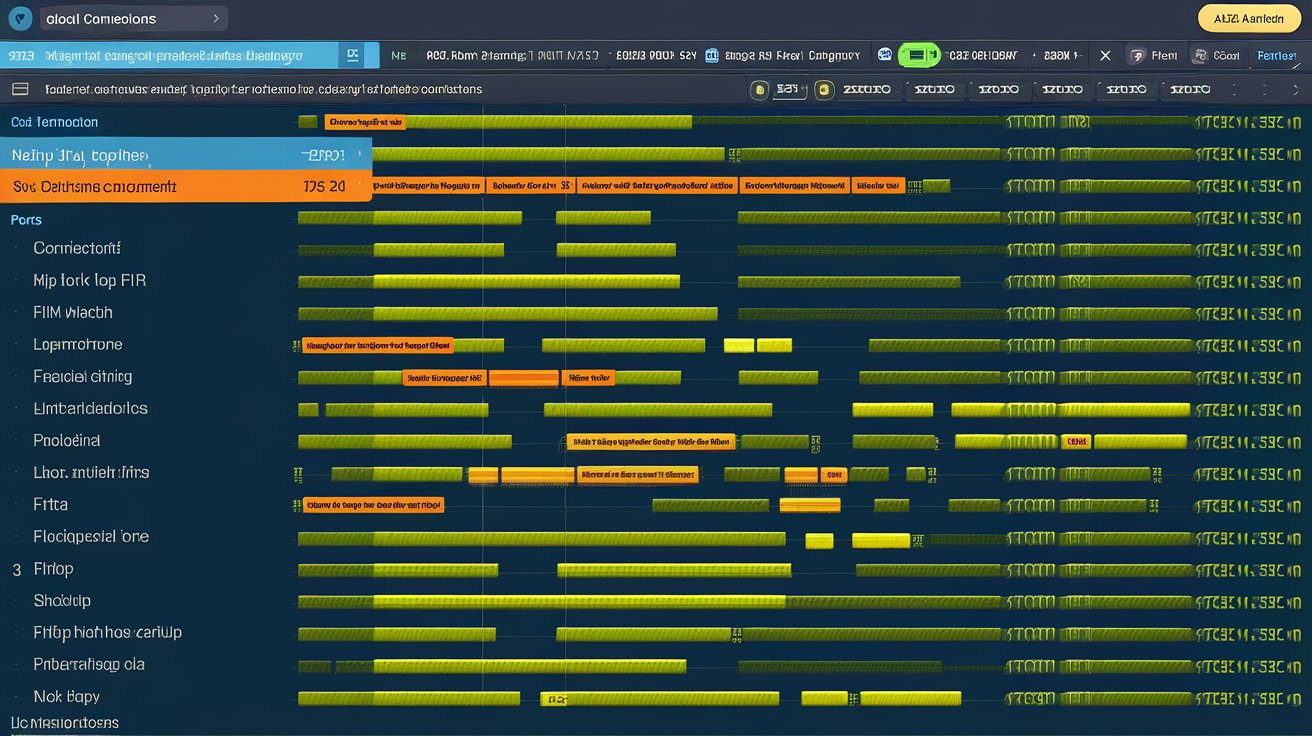The Nintendo Switch SD card is an essential accessory for anyone looking to expand their gaming experience on Nintendo’s versatile console. With the Switch’s limited internal storage, the addition of an SD card not only allows you to store more games but also ensures you can access downloadable content (DLC), updates, and other data without constantly managing space. Let’s explore everything you need to know about choosing and using an SD card for your Nintendo Switch.
Why You Need an SD Card for the Nintendo Switch
The Nintendo Switch comes with 32 GB of internal storage (64 GB for the OLED model), a portion reserved for the operating system. While this may seem sufficient for casual gaming, many popular titles require substantial storage. For instance, games like The Legend of Zelda: Breath of the Wild and Pokémon Scarlet/Violet can take up several gigabytes each, leaving little room for additional games or updates. An SD card solves this problem by significantly increasing your storage capacity.
Moreover, digital game purchases, DLCs, and updates are stored on the console’s memory. An SD card lets you expand this storage conveniently, allowing you to enjoy a seamless gaming experience without worrying about running out of space.
Types of SD Cards Compatible with the Nintendo Switch
When selecting an SD card for your Nintendo Switch, compatibility is key. The console supports the following types:
- microSD: Offers storage up to 2 GB. Suitable for minimal expansion but not recommended for modern gaming needs.
- microSDHC: Ranges from 4 GB to 32 GB. A cost-effective option for casual gamers.
- microSDXC: Starts at 64 GB and goes up to 2 TB. Ideal for avid gamers with extensive libraries.
All Nintendo Switch models, including the standard version, the OLED model, and the Switch Lite, utilize the same SD card slot and format. Opting for a microSDXC card is highly recommended for those who want to future-proof their storage.

Factors to Consider When Choosing an SD Card
To get the best performance and reliability, consider these factors when selecting an SD card:
Storage Capacity
Choose a card with a capacity that suits your gaming habits. If you download numerous digital games, a 256 GB or 512 GB card may be ideal. For lighter use, a 128 GB card can suffice. Remember that cards with higher capacities (up to 1 TB) are also available but may be costlier.
Transfer Speed
The Nintendo Switch performs best with SD cards that have fast transfer speeds. Look for cards labeled UHS-I with a speed rating of 60-95 MB/s or higher. Faster speeds reduce load times and ensure smoother gameplay.
Brand and Quality
Reputable brands such as SanDisk, Samsung, and Kingston offer reliable and durable SD cards. Investing in a high-quality card ensures longevity and minimizes the risk of data loss or corruption.

How to Insert and Use an SD Card
Locate the MicroSD Card Slot
The SD card slot is conveniently located beneath the kickstand on the back of the Nintendo Switch. This design makes it easy to access without requiring any additional tools.
Insert the Card
Ensure your console is powered off before inserting the card to avoid any potential data corruption. Gently push the card into the slot until it clicks into place.
Format the Card
Once inserted, the console may prompt you to format the card. Follow the on-screen instructions to prepare it for use. This step erases any existing data on the card, so ensure it’s empty or contains nothing important.
Maintaining and Managing Your SD Card
To maximize the lifespan and performance of your Nintendo Switch SD card, follow these tips:
- Use a Single Card: While you can use multiple SD cards, sticking to one card simplifies data management and minimizes the risk of file errors.
- Back-Up Your Data: Regularly back up your SD card’s contents to a computer or external drive to prevent data loss.
- Avoid Removing the Card Frequently: Repeatedly inserting and removing the card can lead to wear and potential issues.
- Upgrade When Necessary: If your current SD card is nearing full capacity, consider transferring your data to a higher-capacity card.
Recommended SD Cards for Nintendo Switch
Here are some top-performing options to consider:
SanDisk 256 GB MicroSDXC UHS-I Card – Officially licensed for the Nintendo Switch, this card offers excellent performance and reliability.
Samsung EVO Select 512 GB MicroSDXC – A high-capacity card with impressive transfer speeds, ideal for heavy users.
Kingston Canvas Go! Plus 128 GB MicroSDXC – A budget-friendly option for casual gamers.
Frequently Asked Questions
Can I Use Any SD Card with the Nintendo Switch?
No, the Switch only supports microSD, microSDHC, and microSDXC cards. Standard SD or miniSD cards are incompatible.
Can I Save Game Progress on an SD Card?
No, game save data is stored on the console’s internal memory. However, game downloads, DLC, and updates can be stored on the SD card.
What Happens if I Remove the SD Card?
Games and data stored on the SD card become inaccessible. Ensure the console is powered off before removing the card to prevent data corruption.
Last Reviews
A Nintendo Switch SD card is more than just a storage accessory; it’s a gateway to enjoying the full potential of your console. By choosing the right card based on your gaming needs and following best practices for its use, you can enhance your gaming experience and ensure a hassle-free setup. Whether you’re a casual gamer or a dedicated fan, investing in a high-quality SD card is a decision you won’t regret.